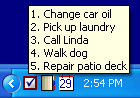When Active To-Do List is running it places this icon:
![]() in your system tray The system tray
is normally in the lower right portion of your screen. You can left click
on this icon to restore your to-do list when it is hidden. Active To-Do
List is hidden whenever you press the "Hide" button on the toolbar, or
choose the File/Hide to Tray menu command.
in your system tray The system tray
is normally in the lower right portion of your screen. You can left click
on this icon to restore your to-do list when it is hidden. Active To-Do
List is hidden whenever you press the "Hide" button on the toolbar, or
choose the File/Hide to Tray menu command.
A "Quicklist" is displayed in the popup tool-tip when you hover your mouse over the icon in the system tray. This provides very quick visibility to your most important tasks. The quicklist displays your highest priority incomplete tasks. You can customize the number of tasks displayed in your quicklist under the Other Options dialog. An example quicklist is shown below: