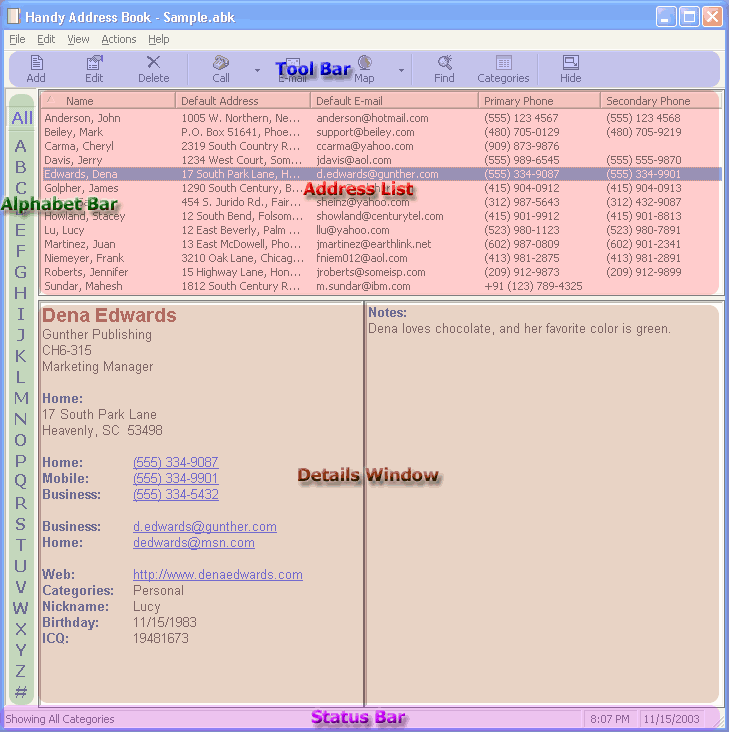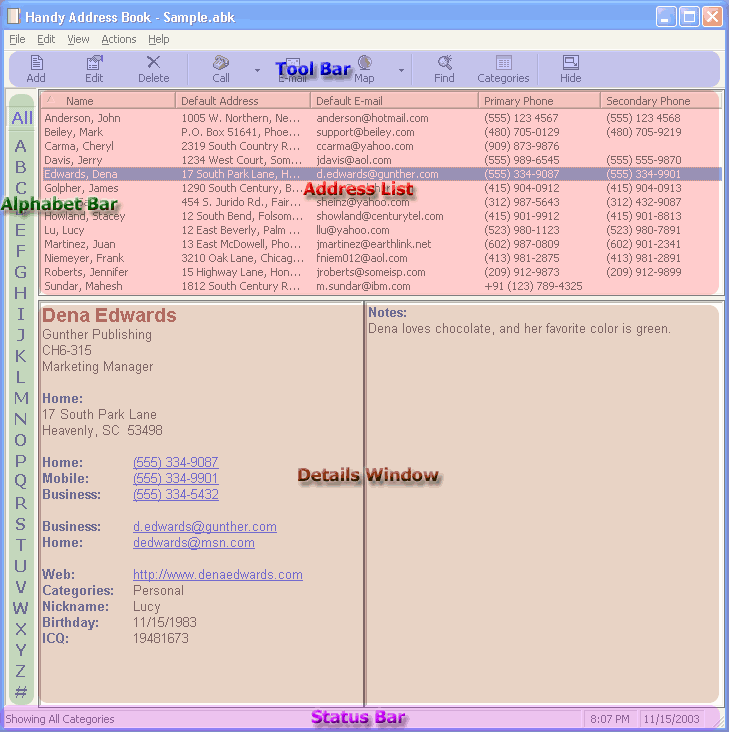
The diagram below illustrates the main sections of the Handy Address Book window. The Tool Bar provides quick access to common tasks. The Address List shows all your currently displayed addresses, and the Details Window shows all the available information for the selected address. The Alphabet Bar allows you to filter addresses based on name, and the Status Bar shows extra information.